Header Section
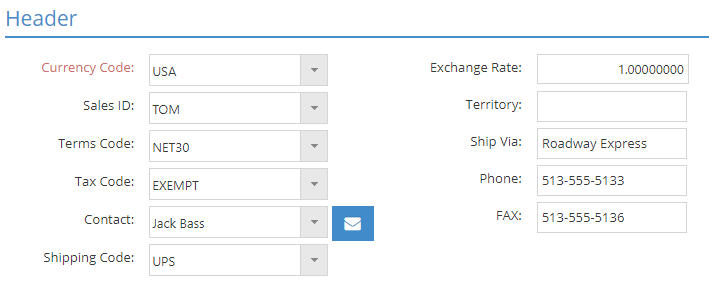
Information in the Header Section is used on the entire order as opposed to just specific line items.
An asterisk [*] indicates a required field.
*Currency Code
Currency Code determines where the system looks to assign the Exchange Rate value.
- Customers that perform financial transactions in foreign currencies should be assigned to the appropriate Currency Code (Base Table.)
- For more information see Currency Codes.
Sales ID
Assigning a Sales ID allows the system to track sales related information for each salesperson. Of particular interest would be the following reports:
- Order Entry Summary (filtered by Salesman)
- Commission Summary (filtered by Salesman and / or Job Number)
- For more information see Salesmen.
Terms Code
Terms Code provides the default payment terms used on customer invoices created for the order.
- Terms Code is a required field on customer invoices.
- For more information see Terms Codes.
Tax Code
Tax Code provides the default tax related information used on customer invoices created for the order.
- Tax Code is a required field on customer invoices.
- For more information see Tax Codes.
Contact
This represents the primary customer contact for the order.
- The system displays the first person listed in the Contact section of the associated Customer Table by default, but can be changed.
- Contact details are available for viewing in the Line Item Details of each job.
- The Email icon opens an Email template so you can send this order to the contact listed here.
Shipping Code
Shipping Code provides several default values for packing lists created for jobs on the order.
- Defaults to the Shipping Code assigned to the customer assigned to the order but can be changed
- For more information see Shipping Codes.
Exchange Rate
This rate is used to determine what "dollar" value to display on the order if the selected Currency Code is not the same as the user's company's.
The term "dollar" is used in a generic sense here since the name of most other currencies is something other than dollar. (e.g. peso, euro, pound, etc.)
For more information see Currency Codes.
Territory
This field can be used to group customers and their related orders by a geographic indicator created by the user.
- Populates by default with the value assigned to the Location selected in Available Addresses (below) but can be edited
Ship Via
Ship via provides an indicator as to how items are expected to be shipped to the customer.
- Populates by default with the value assigned to the Location selected in Available Addresses (below) but can be edited
Phone / Fax
These are the phone and fax numbers associated with the customer.
- Can be edited for the order
| Back to Order Details - Line Items | Return to Order Entry | Go to Order Details - Available Addresses |