Available Addresses Section
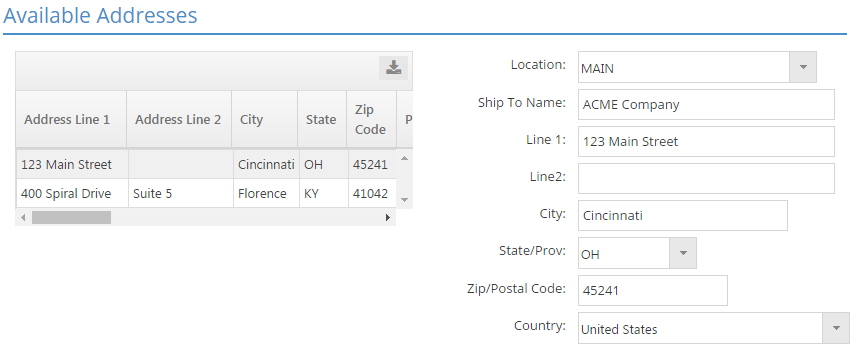
This section provides the ability to select which address the items being made on the selected order should be shipped to if more than one is available.
*Location
Select a Location
- Defaults to the Location marked as the default shipping location on the customer record
- Displays "MAIN" by default if no locations have been created for the customer
Ship To Name
This value will appear on packing lists when the selected shipping address is used.
- Pulls from selected Location Code but can be edited to allow for drop shipments, etc.
Address Line 1 / Address Line 2
Use these fields to indicate the street location and any additional information such as suite number as needed.
- Can be up to 50 alpha-numeric characters in length
- Can be edited
Zip Code
Enter a valid postal code for the United States or Canada in this field and then click the Tab key to have the system automatically populate City, State / Province, and Country.
- Are only auto populated the first time a postal code is entered
- Can be manually populated as needed
Addresses Grid
This view only grid provides the following information for each Location available for selection:
- Address Line 1 and 2
- City, State, Zip Code, Country
- Phone and Fax Numbers
- Contact associated with each Location
- Territory
- FOB
- Shipping related information such as
- Ship Via
- Ship Code
- Ship To Name
For more information see Customers.
| Back to Order Details - Header | Return to Order Entry | Go to Order Details - Comments |