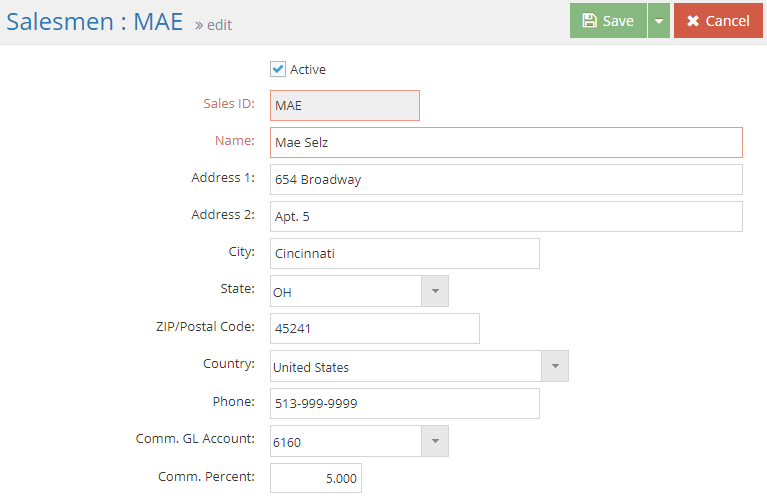Tables
Salesmen
System Location: Settings > Tables > Salesmen
Salesmen Codes, or Sales IDs, provide the means to store contact and commission related information for your business' sales representatives that can be used to calculate commissions earned from sales transactions.
It is suggested to create a "House Account" for filtering and printing purposes if a specific sales person is not associated with some or all sales transactions.
Related Tables
The following Tables and / or Base Tables are used on Salesmen Codes (an asterisk [*] indicates it is a required field on this Table):
Associated Reports
 Details
Details
Record Header - Salesmen Code
The Record Header located at the top of the page indicates which specific record has been selected and for what purpose (new, edit, quick view) and displays record specific Action Buttons (discussed below.)
For more information see User Interface.
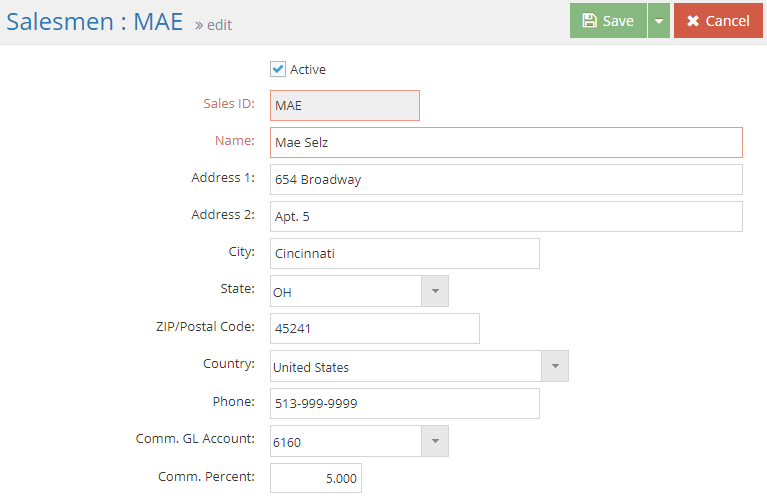
Action Buttons
Save (button)
Save Button Details
This button is used to close the record and save any changes that have been made while it was open. In addition, the dropdown button allows you to Save and:
- Close - close the open record.
- New - open a new blank record.
- Print - print any of the reports related to the open record.
Cancel (button)
Cancel Button Details
This button is used to close the record without saving any changes that may have been made while it was open. If this button is used after a change has been made to the record, the system prompts to verify whether the record should be closed without saving the changes.
Answering "Yes" to the prompt closes the record without saving the changes.
Answering "No" to the prompt leaves the record open.
An asterisk [*] indicates a required field.
Active
Checking this box indicates the sales person should be considered as an active sales representative for your business.
- Only active Salesmen display when selecting assigning one to sales transactions such as Quotes and Customer Orders.
- Remove check for sales representatives that no longer work for your business.
- They remain in system as table records for reference
- They still display in the Salesmen Navigator
*Sales ID
This value is the "short name" assigned to the sales representative.
- Can be up to 12 alpha-numeric characters
- Must be unique for each sales person
*Name
Enter the full name of the sales representative here for easy reference and to be available to print on forms and summaries.
- Can be up to 30 alpha-numeric characters
- Does not need to be unique
Address 1 / 2
Use these fields to indicate the street location and any additional information such as apartment number as needed.
- Can be up to 30 alpha-numeric characters in length
ZIP / Postal Code
Enter a valid postal code for the United States or Canada in this field and then click the Tab key to have the system automatically populate City, State/Province, and Country.
- Are only auto populated the first time a postal code is entered
- Can be manually populated as needed
Phone Number
Enter the sales person's primary phone number for reference.
Comm. GL Code
This is the GL Account that commissions provided to the sales representative should be applied to.
Comm. Percent
This is the default commission percent applied to sales and cash receipts associated with the sales representative.
- Populates automatically on quotes, orders, and invoices when the Salesmen Code is selected
- Can be edited on any sales transaction as needed
When entering percentages in JobBOSS2, enter the value as a "standard" number instead of the decimal equivalent. For example, if the value should be five percent, simply enter "5" as opposed to ".05"; the system will automatically convert the value accordingly.