Cash Receipts Detail (unprocessed) Section
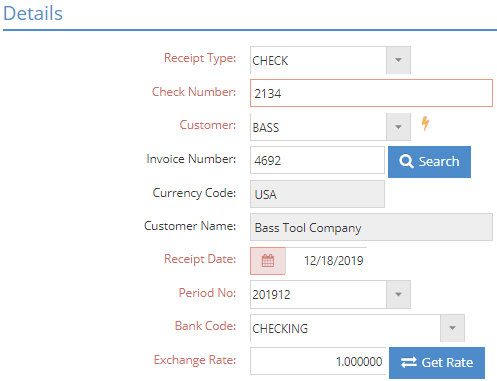
The Details section has information about the associated customer, invoice, and bank code. When you create a new cash receipt, these are the fields available for editing. Once you process the cash receipt, a series of reference fields appear on the right side of the record.
The asterisks (*) below indicate required fields.
*Receipt Type
This selection denotes whether the customer is paying with ACH, cash, check, credit card, EFT, wire, Stripe credit card, NET1 credit card or NET1 ACH.
- If you select credit card, additional fields appear at the bottom of the record. For more information see Cash Receipt Details - Credit Card.
*Check Number
This field may be entered manually.
- Check numbers must be unique among cash receipts for the selected customer.
*Customer
This field displays the Customer that submitted the payment.
- Selecting the Customer Code first limits the invoices displayed when searching.
Invoice Number
This Invoice Number serves as a source for the cash receipt.
- If a Customer Code was not selected prior to searching, make sure to select invoices from the same customer.
- The Details from the selected invoices are used to populate the Line Items Grid and many other areas of the cash receipt.
Currency Code
This field pulls from the currency code related to the customer selected.
Customer Name
This field is automatically populated when you select a Customer code.
*Receipt Date
This field displays the date the system uses for reconciling purposes.
- The default is the current date, but it can be edited.
- This cannot be a date that falls within a posted period or a closed year.
*Period No.
This field determines which accounting period the cash receipt will appear in.
- The Period No. defaults to the period associated with the Receipt date, but it an be edited.
*Bank Code
This field Determines which cash account the money will be deposited to.
- This field populates with the Bank Code designated in Company Maintenance Defaults, but it can be edited.
- The Bank Code provides the cash account GL Code (not displayed on receipt).
Cleared Bank Reconciliation
This field will automatically appear checked after performing a bank reconciliation in which you mark the check as cleared.
- The field can be unchecked if you need to redo a bank reconciliation because of a mistake.
*Exchange Rate
This field determines whether the receipt will be calculated for a different monetary value when the Currency Code is different than the one selected in Company Maintenance Defaults.
- The default is the value associated with the Currency Code listed, but it can be edited.
- The Currency Code is provided by the Customer selected.
| Back to Cash Receipt Details - Details Grid Section | Return to Cash Receipts | Go to Cash Receipt Details - Details (Processed) Section |