Cash Receipt Details - Credit Card
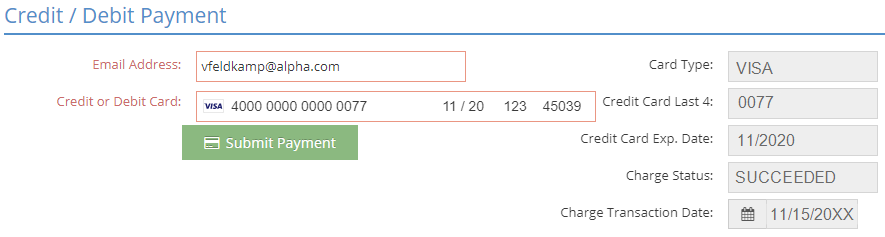
The Credit / Debit Payment section only appears if Credit Card is selected as the receipt type at the top of the Details section. This section allows you to input the credit card information to process the transaction.
Email Address
This is a required field that holds the email of your customer contact.
- If there is a contact on the customer code marked as AP, that contact's email automatically populates the email address field. It can be edited manually.
Credit or Debit Card
This field holds four (4) required pieces of information:
- Credit Card Number
- Expiration Date
- CVC Code
- Zip Code
The credit card number is not saved within JobBOSS2. Once you exit the record, this field is cleared of all data.
Submit Payment
Clicking this button sends the payment to Stripe for processing.
- An error appears if you try to process with a $0 or negative quantity.
- The following fields automatically populate upon submitting the payment.
Card Type
This states the type of card used for the transaction.
Credit Card Last 4
This field states the last four (4) digits of the credit card used for the transaction.
Credit Card Exp. Date
This field holds the credit card expiration date.
Charge Status
The status states SUCCEEDED if the submission process works.
- If the submission process fails, you will receive an error.
Charge Transaction Date
This date represents the day of the transaction.