Estimating Details Engineering Section
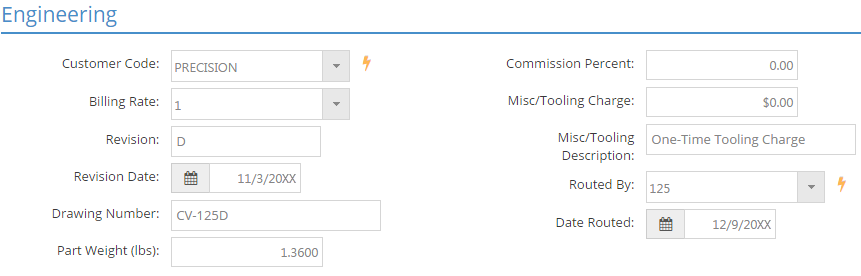
The Engineering Section is used to track information about when the part was created and last edited, who created the routing, and whether there are any related, miscellaneous charges that should be accounted for.
Customer Code
If a Customer Code is associated with a manufactured part, it can be used as a filter when searching for parts or generating an Inventory Summary.
- Customers that have access to Web View can also see information for parts associated with their Customer Code regarding quotes and orders
- Assigning a Customer Code does not prevent the part from being made for other customers
Billing Rate
The Billing Rate determines what dollar amount the system will pull from Work Centers when determining the sales value of routed steps for the Billing Rate Price Calculation Method.
- If parts are made for specific customers, Billing Rates may be used to help determine prices based on who the part is made for
- If parts are made for multiple customers, this is typically set to whatever Billing Rate is used for "standard" work performed
Revision
Revision can be used to indicate what the current version of the selected part is and to track multiple "generations" of the part as needed.
- In order to have a historical record of what previous versions of a part looked like, consider creating a copy of the current version and incorporating the previous Revision value in the "new" Part Number
- If the previous version should no longer be used, mark the copied (historical) part as inactive
- Once the copy has been made, the "current" part can be updated and the Revision edited accordingly
Revision Date
Use this field to indicate when the current Revision was put in place.
Drawing Number
This field can be used as a reference for an associated drawing.
- Can be up to 30 alpha-numeric characters
Part Weight (lbs)
This represents the final weight of the selected manufactured part.
- Listed in terms of pounds (lbs)
- This is a manually entered value even if parts included in the Materials Section have weights associated with them
- This is not a calculated value since material weight could change based on what is done during production
- This information is used on Packing Lists to calculate shipping weight and on outside service steps that are billed by the pound
Commission Percent
Commission Percent represents the anticipated commission that will be paid to sales personnel and is used for estimating purposes only.
- Anticipated commission is added back to the part as a cost and is also included in the suggested sales price
- If more than one salesperson could be associated with the part, it is common for this value to represent either the average or the highest possible commission that would be expected to be paid out
- The actual amount of commission paid is determined by the Commission Percent associated with the Salesmen Code assigned to a job
When entering percentages in JobBOSS2, enter the value as a "standard" number instead of the decimal equivalent. For example, if the value should be five percent, simply enter "5" as opposed to ".05"; the system will automatically convert the value accordingly.
Misc/Tooling Charge
This dollar value can be used to account for any miscellaneous "flat-fee" charges associated with the part that are not included in the manufacturing details.
- Any dollar amount listed here will display on quotes and customer invoices as a separate line item
- The amount is considered as a "flat-fee" charge since it is not dependent on the quantity quoted or ordered
Misc/Tooling Charge Description
This is the description that will display on quotes and customer invoices for the Miscellaneous Tooling Charge when a dollar value is entered.
- This information will only display if a value greater than 0 is entered in the Miscellaneous Tooling Charge field
- Defaults to One-Time Tooling Charge but can be edited
- Can be up to 30 alpha-numeric characters
Routed By / Date Routed
Select the employee that created the routing information for the part and the date it was entered.
| Back to Estimating Details - General | Return to Estimating | Go to Estimating Details - Materials |