Edit Bin / Lot
The Bin/Lot to Bin/Lot Inventory Transfer Screen allows the user to edit location related details for material that has already been posted to the job selected in the Inventory Transfer Navigator to inventory.
- The system displays a list of any parts already posted to the job.
- If there are no parts posted to the selected job, the system provides a prompt and the transfer screen is not displayed.
- Only the Bin Number and Lot Number fields can be edited.
- This allows for the tracking of material posted to jobs as it moves throughout the shop.
Edit Bin / Lot is used only to track the physical movement of material posted to a job; quantity values cannot be edited.
General Section
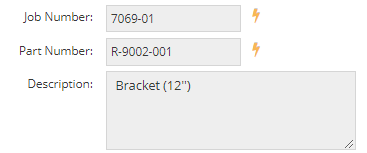
The general section holds reference information to identify the job on which you're making adjustments to the allocated material.
Job Number
This field represents the job on which you're making adjustments to the allocated material.
Part Number
This field represents the part being made on the job.
Description
This field describes the part on the job.
Grids
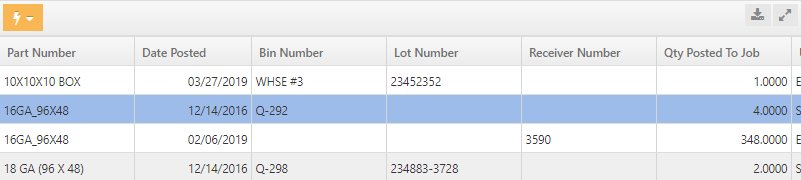
QuickView
The QuickView button shows QuickView details regarding the part number for the selected line item.
| Back to Job To Job Transfers | Return to Inventory Transfers | Go to Stock to Job Transfers |