Miscellaneous Utilities
Using the Flush BOM Utility
System Location: System > Miscellaneous Utilities > Flush BOM
About the Flush BOM Utility
The Flush BOM Utility is a process that allows you to globally update all of your estimates with the latest material price and/or cost. In addition, the Flush BOM Utility has the ability to update Vendor, Part Description, and Part Weight. The utility runs through the system and automatically adjusts the selected part on all estimates to utilize the new material price and/or cost. Without using the Flush BOM Utility, you will have to manually update every estimate in your system that requires the adjusted part.
Using the Flush BOM Utility
- Make all necessary material price and cost adjustments.
- If you alter multiple materials, the flush utility will update them all.
- Parts may be adjusted within inventory or estimates.
For additional info see Inventory Items and Tables Used on Estimates.
- Go to the Settings menu on the left side of the screen, open the Misc Utilities dropdown menu, and select Flush BOM.
- Select the Routing Fields you want to update.
- Purchasing Cost and Selling Price are set as defaults.
- The Description feature uses the part description on the altered part to update the bill of materials grid on the estimate for all levels that contain that part.
- The Vendor feature uses the vendor on the altered part to update the vendor code on the bill of materials grid of the estimate for all levels that contain that part.
- The Part Weight feature uses the part weight on the altered part to update the bill of materials grid on the estimate for all levels that contain that part.
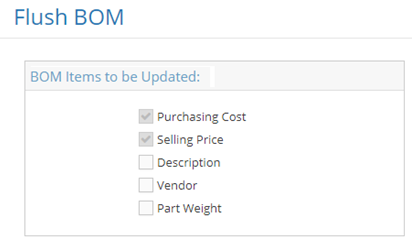
- Click Process in the upper right corner to initiate the recalculations and replacements.
- The calculations begin at the bottom level and roll the selling and/or cost up until it reaches the top level part.
- If a part is price locked, only the cost will update.