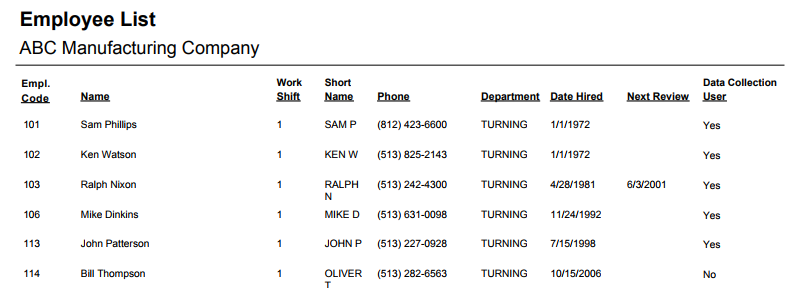Reports / Tables
Employee List
System Location: Tables > Employees
This report provides a list of employees entered in JobBOSS2 sorted by Employee Code.
- Click the Settings button.

- Open the Tables drop down menu.
- Select Employees.
- Click Print.
.png)
- Select Employee Lists.
-
Apply any desired filters.
- Make sure the "Generate Barcode Listing" setting (located in Report Options) is unchecked
- Click Generate Report.
For more information see Generating Reports in JobBOSS2.
The following filters and report options are available for use on Employee Lists:
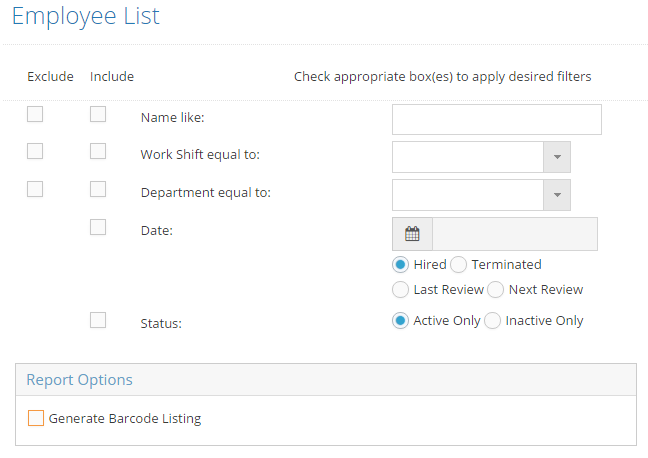
Refining Report Results
Click the link above to view various ways to refine report results in a new tab / window.
This report contains the following information:
- Employee Code
- Name
- Work Shift (assigned to employee)
- Short Name
- Phone Number
- Department
- Date Hired
- Next Review (date)
- Data Collection User