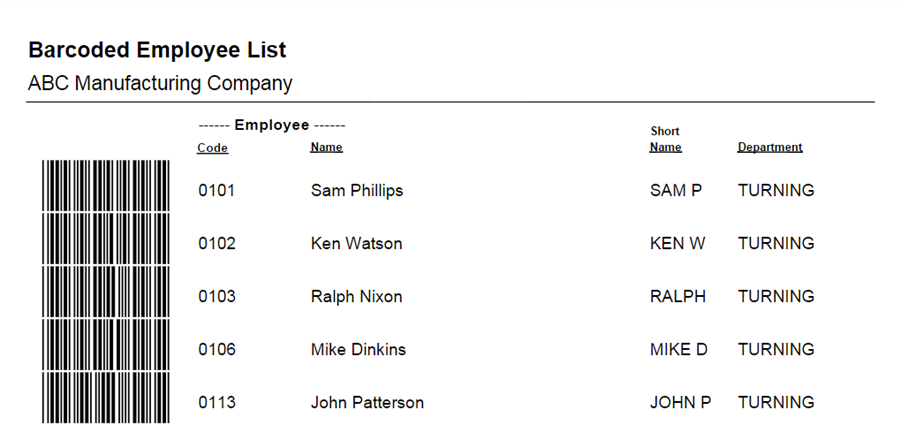Reports / Tables
Employee Barcode List
System Location: Tables > Employees
This report provides a list of employees entered in JobBOSS2 with a barcoded Employee Number in the first column.
- Click the Settings button.

- Open the Tables drop down menu.
- Select Employees.
- Click Print.
.png)
- Select Employee Lists.
- Check the Generate Barcode Listing box (located under Report Options)
-
Apply any desired filters.
- Click Generate Report.
For more information see Generating Reports in JobBOSS2.
The following filters and report options are available for use on Employee Barcode Lists:
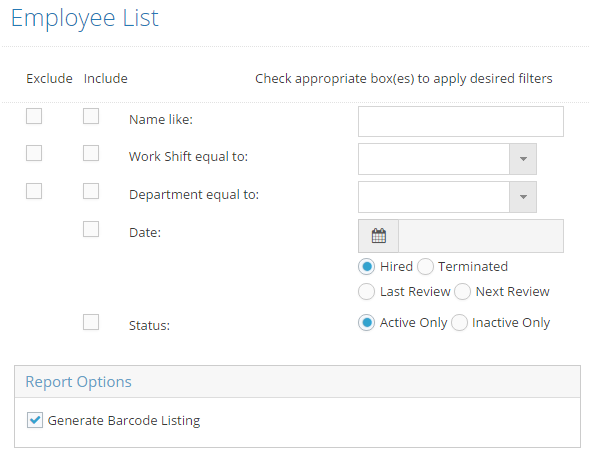
Refining Report Results
Click the link above to view various ways to refine report results in a new tab / window.
This report contains the following information:
- Barcoded Employee Number
- Employee Code
- Name
- Short Name
- Department