Estimating Details Comments Section
The Comments Section provides the ability to both track historical notes and schedule future follow up items related to the Estimate.
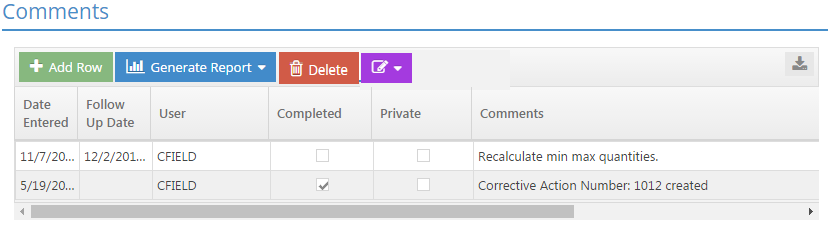
Action Buttons
Add Row (button)
This is used to add a new entry to the grid.
Generate Report (dropdown menu)
This option is used to print, export, or email a report containing all the Details for the line items in the grid.
Internal Message (button)
This option can be used to send details related to a selected comment to any JobBOSS2 User.
- This is not the same as sending an email, though User accounts can be configured to forward internal messages to email if desired
Delete (button)
This button is used to delete the selected entry from the grid.
Comments Grid
An asterisk [*] indicates a required field.
*Date Entered
This represents the date the comment was entered.
- System generated
- Cannot be edited
Follow Up Date
This field can be used to indicate when a follow up should take place for the selected comment.
- Optional
- Can be edited
User (dropdown menu)
This indicates which JobBOSS2 User the comment is associated with.
- Defaults to the User ID that was used to log in to JobBOSS2 and physically make the entry
- Can be changed to a different User ID
- Comment entries cannot be edited by a User that is different than the one listed
If the person that enters the comment changes the User ID, they will not be able to make any additional changes to the entry since they are not logged in with the listed ID.
Completed (checkbox)
When checked, this indicates the action associated with the comment has been completed.
- Can be marked manually
- Will automatically be marked if the comment has a Follow Up Date and is marked as complete in the Contact Calendar
Private (checkbox)
When checked, the comment can only be seen by the listed User in the Contact Calendar if a Follow Up Date is present.
Comments
Use this field to provide the details of the entry.
- Will display in the Contact Calendar if a Follow Up Date is entered
| Back to Estimating Details - Routing | Return to Estimating | Go to Estimating Details - Images and User Defined |