Quality - PLACEHOLDER
Work Center Maintenance - Reference
System Location: Data Entry > Quality > Work Center Maintenance
This document discusses the features and concepts of this application in JobBOSS2. The document explains the fields and buttons as they appear in the software, beginning at the top of the page and working down to the bottom. If you need any additional information on process or implementation, see the Additional Topics links to the right.
About Work Center Maintenance
The Work Center Maintenance section of the Quality module is used to track all maintenance related items throughout your work centers. The system tracks past maintenance, schedules future maintenance, and notifies you when it's time to perform maintenance for all work centers in your shop. Maintenance Codes, which are created in Base Tables, are used in Work Center Maintenance to fill in the related information.
The following link provides instructions for scheduling Work Center Maintenance:
Continue to How to Create a Work Center Maintenance Task
Action Buttons

- Create Job - this function creates a Work Center Maintenance job for the selected row in the grid.
- Edit Job - this function edits the Work Center Maintenance job for the selected row in the grid.
- Triggered Maintenance - this function is used to set up ongoing maintenance. For more information see How to Set a Triggered Maintenance.
- Save - this button saves your changes and exits the page.
- Cancel - this button exits the page without saving your changes.
General
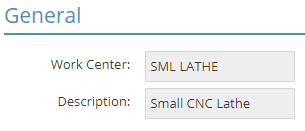
The General section displays the Work Center name and the Description. These are reference fields, and they cannot be edited.
Line Items
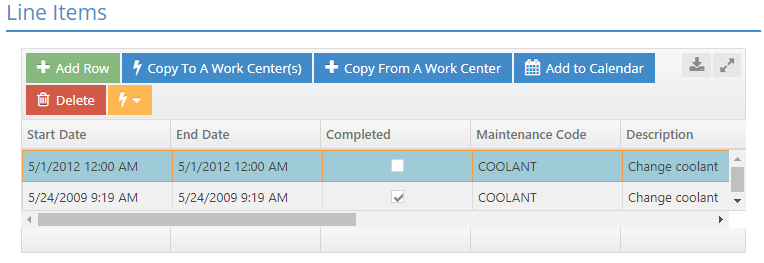
The Line Items section displays the maintenance records for this particular Work Center, both completed and scheduled maintenance.
- Add Row - this button allows you to schedule a maintenance item.
- Copy To A Work Center(s) - this button copies the highlighted line item and allows you to add that record to another Work Center.
- Copy From A Work Center - this button allows you to copy a line item from a different Work Center and add that record to the Line Items section on the work center you are currently editing.
- Add to Calendar - this button adds the information from the selected line item to the user's calendar.
- In order to use this function, the employee must have a User ID associated on their employee code.
- Delete - this button deletes a record from the Line Items field.
- Quickview (lightning bolt icon) - the Quickview icon shows you detailed information about either the Employee, Job Number, or Vendor code on the highlighted line item.
User-Defined
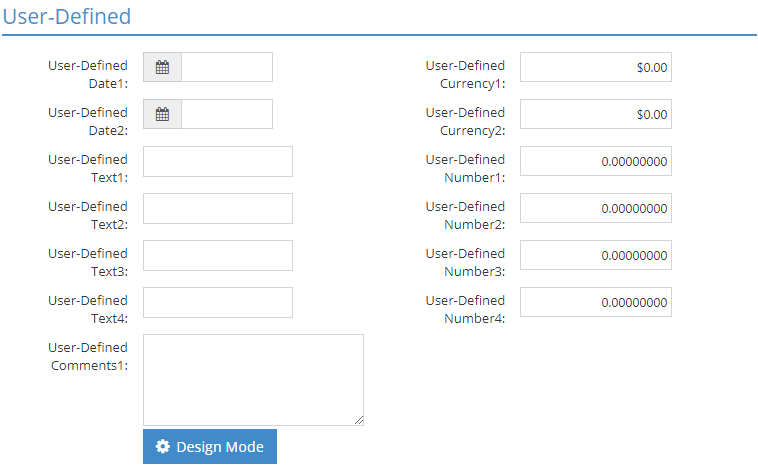
User-Defined fields give you the ability to enter additional information about the Work Center Maintenance. For more information see User Defined Fields.