Quality - Tooling; Maintenance
Tooling Maintenance
System Location: Data Entry > Quality > Tooling Maintenance
Tooling Maintenance can be tracked through the Quality module in JobBOSS2. Tooling Maintenance refers to upkeep of tooling equipment within a work center, such as drill bits and saw blades. The Maintenance codes associated with Tooling Maintenance are set in Table Maintenance and included on the Tooling Maintenance page. It's important to note that employees who will be using the Quality and Contact Management modules must have User IDs associated on their employee code.
The following link provides instructions for scheduling Tooling Maintenance:
Continue to How to Schedule Tooling Maintenance
Action Buttons
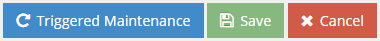
- Triggered Maintenance - this function is used to set up ongoing maintenance.
- Save - this button saves your changes and exits the page.
- Cancel - this button exits the page without saving your changes.
General
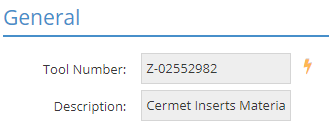
The General section displays the Tooling Number and the Description. These are reference fields, and they cannot be edited.
Line Items
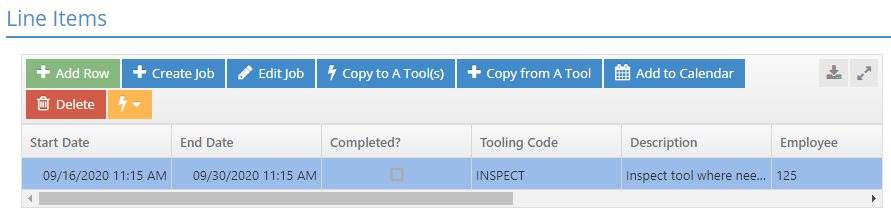
The Line Items section displays the maintenance records for this particular Work Center, both completed and scheduled maintenance.
- Add Row - this button allows you to schedule tooling maintenance.
- Create Job -
- Edit Job -
- Copy To A Tool(s) - this button copies the highlighted line item and allows you to add that record to another Tool.
- Copy From A Tool - this button allows you to copy a line item from a different Tool and add that record to the Line Items section on the tool you are currently editing.
- Add to Calendar - this button adds the information from the selected line item to the user's calendar.
- In order to use this function, the employee must have a User ID associated on their employee code.
- Delete - this button deletes a record from the Line Items field.
- Quickview (lightning bolt icon) - the Quickview icon shows you detailed information about either the Employee, Job Number, or Vendor code on the highlighted line item.
User-Defined
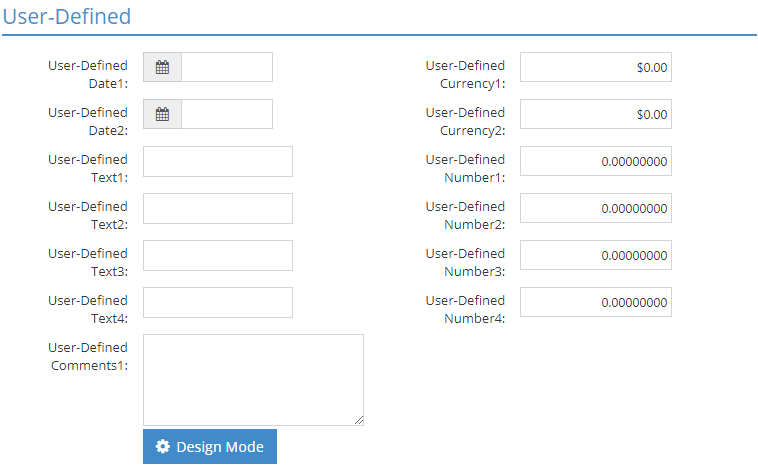
User-Defined fields give you the ability to enter additional information about the Tooling Maintenance. For more information see User Defined Fields.