Details Section
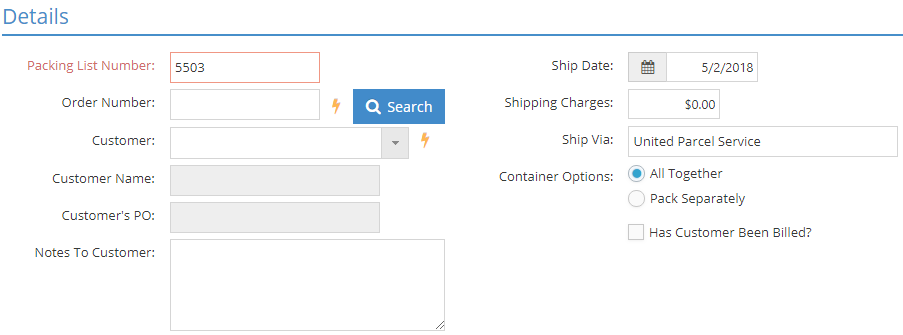
The Details Section is used to provide information about the order that is associated with this Packing List.
As asterisk [*] indicates a required field.
*Packing List Number
This value is used to identify the packing list and can be generated by JobBOSS2 or manually entered.
- Can be up to 12 alpha-numeric characters
- JobBOSS2 cannot auto generate the Packing List Number if alpha characters are used
- Must be unique
Order Number
This field displays the Order that was selected as the source for the Packing List, if one was used.
Customer
This field identifies to Customer Code to whom the order will ship.
Customer Name
This field identifies the name of the customer selected with the Customer Code.
Customer's PO
This field identifies the Purchase Order number that the customer associated with the order.
Notes To Customer
This field provides a space to leave notes for your customer with their order.
- These notes will print on the packing list.
Ship Date
This is the date that the order ships to the customer.
- The date defaults to the current date, but it can be edited.
Shipping Chargers
This field populates from information provided in the Bill of Lading section.
Ship Via
This field pulls from the default set on the Customer Code and represents the method of shipping.
Container Options
These options indicate whether items are expected to be broken out into multiple containers or not when more than one part is listed on the packing list.
- Selecting All Together causes the system to display a single container in the Container Grid (Bill of Lading section).
- Selecting Pack Separately causes the system to display a container for each part listed in the Line Items Grid.
Has Customer Been Billed?
Place a check in this box if an AR Invoice has been issued to the customer.
| Back to Packing List Details - Bill of Lading | Return to Packing Lists | Go to Packing List Details - Line Items |