Line Items Section
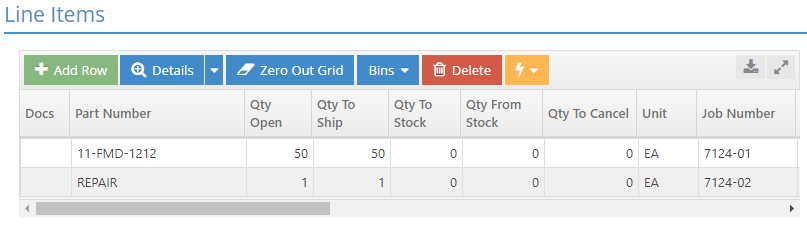
Action Buttons
Add Row (button)
This is used to add a new entry to the grid.
Details (dropdown menu)
This option can be used to see information about documents associated with parts or to view / edit manufacturing information for the selected line item.
If you want to discard the changes you've made in the details section, be sure to use the Cancel button to return to the main packing list screen.
Zero Out Grid
This option can be used to clear the default options set in the grid and set them at zero.
Bins
The Bins dropdown button has two options:
- To Stock - If you are creating a packing list for a line item that is going to stock, you can select where in stock this item will go by assigning a bin location.
- From Stock - If the line item is going from stock to your customer, you can select where from stock this item will pull by selecting a bin location.
Delete
This button deletes the selected line item from the grid.
QuickView
The QuickView options allow you to see an overview of part, job, or master job.
| Back to Packing List Details - Details Section | Return to Packing Lists | Go to Packing List Details - Ship To Addresses |