Bill of Lading Section
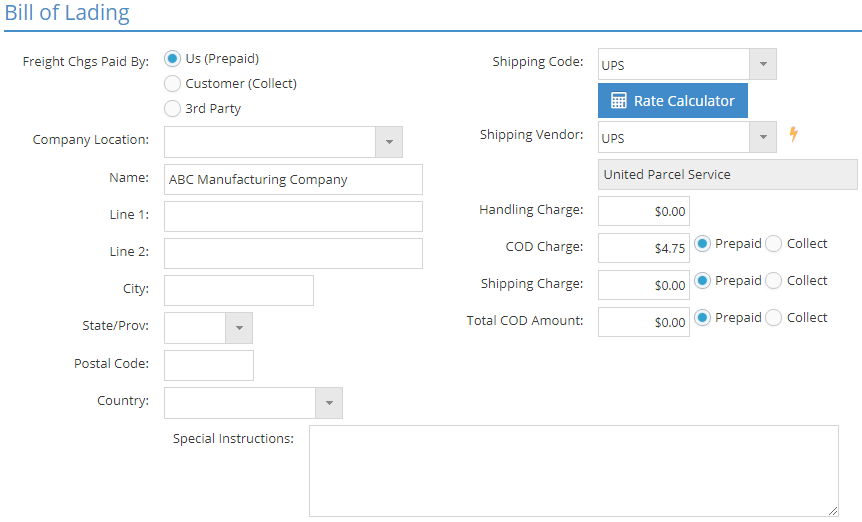
The Bill of Lading section provides information related to the shipping process. Here you will find the pick up address, estimates of shipping rates, and special shipping instructions.
Freight Chargers Paid By
This represents the company that pays for the shipping of this order. The choices are:
- Us (prepaid)
- Customer (collect)
- 3rd Party
Company Location
This address indicates the location from which you are shipping. The dropdown menu is populated by the locations listed for your company in Company Maintenance.
Once you select a location, the Company name and address fields will automatically populate. You can edit these fields.
Shipping Code
This dropdown menu populates from the Shipping Codes located under Base Tables and indicates the service and the carrier that will be used to ship the finished goods.
Rate Calculator
This function is used to estimate shipping charges based on the address, account information, and container details you provide. The estimate is based on standard shipping options and does not factor any additional fees or special delivery methods.
Shipping Vendor
This field states the vendor you are using for shipping.
Handling Charge
This field holds an additional charge that the company can assign to the customer based on extra efforts that must be applied in order to safely ship the finished goods.
COD Charge
The Cash on Delivery charge is the price to ship your goods. This figure can be established in the Shipping Code or manually adjusted on the packing list.
Shipping Charge
This field holds a shipping charge, which could be any additional fee added on by the shipping vendor.
Total COD Amount
This field is a manually calculated total for all of the charges listed above.
Special Instructions
If there are any special instructions regarding the handling of this shipment, they can be included here.
Bill of Lading Grid
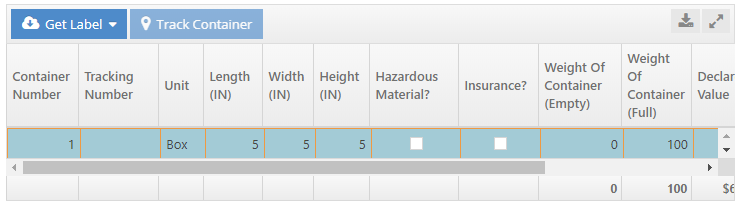
This grid allows for the entry of dimensional information and other package related details that could affect the shipping process. Information must be stated here for each container listed in order to use the Shipments Utility and the Rate Calculator.
Get Label
The Get Label dropdown menu allows you to print the following for the selected line item:
- Shipping Label
- COD Label
- Return Receipt
- This function is only available if you've created a Shipment for this Packing List through SHOP.
Track Container
The Track Container button opens up the shipper's web site and uses the tracking number to track your shipment.
A tracking number only appears if you've created a Shipment for this Packing List through SHOP.
| Back to Packing List Details - Ship To Addresses | Return to Packing Lists | Go to Packing List Details - Details Section |