Fill Job Requirement Action Buttons
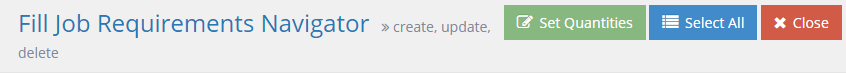
Action Buttons
The following options determine which parts are posted from inventory in order to fill open requirements.
Set Quantities
This button opens the Transfer Available Materials Screen which allows the user to post available quantities of the parts selected in the Fill Job Requirements Navigator to the job(s) that require them.
Select All
Click this button to automatically select all the parts listed in the Fill Job Requirements Navigator.
- If this option is not used, the utility opens and displays information for only the parts selected by the user prior to clicking 'Set Quantities.'
Close
Clicking this button closes the Fill Job Requirements Navigator Screen.
The results of using the Fill Job Requirements Utility cannot be edited or deleted once completed. To "undo" the results, an inventory transfer would need to be performed to remove / replace material as appropriate.
| Back to FJR Details - Grids | Return to Fill Job Requirements | Go to FJR Details - Search Grid |