Miscellaneous Utilities
Using the Flush Routing Utility
System Location: System > Miscellaneous Utilities > Flush Routing
This document explains the purpose and steps of this application JobBOSS2 SHOP. There is a breakdown of the concepts and functionality as well as specific instructions for using the application. If you need any additional information on this application, see the Additional Topics links to the right.
About the Flush Routing Utility
The Flush Routing Utility allows you to update your estimates and order routers with new work center rates and update the G/L code. The utility runs through the system and adjusts your estimates and order routers with the new work center rates you established in Tables.
Using the Flush Routing Utility
- Make all necessary adjustments to your work center.
- If you alter multiple work centers, the flush utility will update them all.
- For more information see Work Centers.
- Go to the red Settings tab, open the Misc Utilities dropdown menu, and select Flush Routing.
- Place a check in the Update Routing Fields boxes for the settings you need to update.
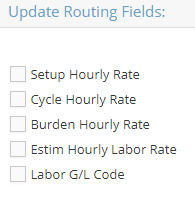
- Select whether to process blank/zero fields or process all fields. Select the desired additional filters:
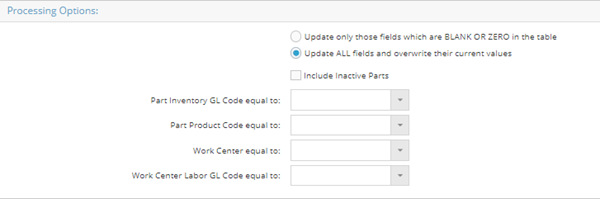
- Click Process to initiate updates to your estimates, order routers, and G/L codes.