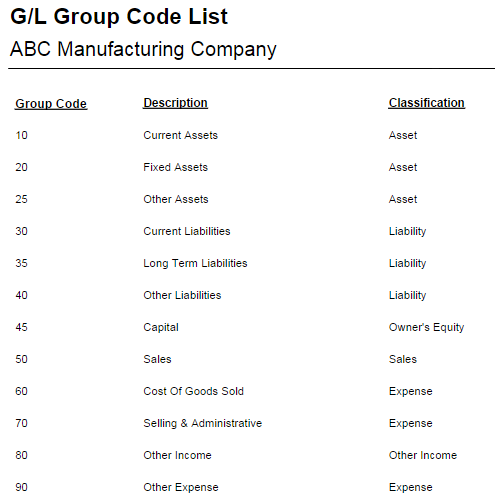Reports / Base Tables
GL Group Code List
System Location: Base Tables > GL Group Codes
This report provides a list of all the GL group codes entered into the system along with details for each one.
- Click the Settings button.

- Open the Base Tables drop down menu.
- Select GL Group Codes.
- Click Print.
-Small.png)
- Select Table.
- The Print Tables screen is displayed with GL Group Codes selected.
- Click Generate Report.
This report can also be accessed under Reports > Tables > Print Tables.
For more information see Generating Reports in JobBOSS2.
This report contains the following information:
- Group Code
- Description
- Classification
- QB Account Type Code
- This only appears if the user has (missing or bad snippet) Online marked in Company Maintenance.
- QB Account Type Description
- This only appears if the user has (missing or bad snippet) Online marked in Company Maintenance.