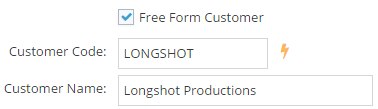Quotation General Section
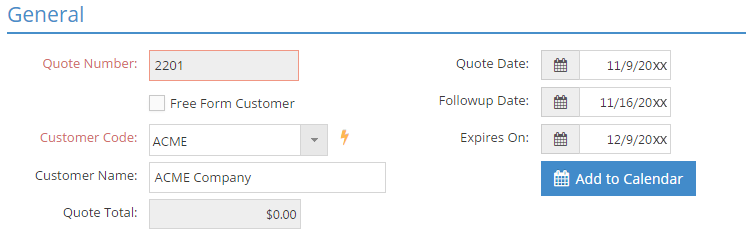
The General Section is used to identify who the quote is for and provides relevant quote related dates.
An asterisk [*] indicates a required field.
*Quote Number
This value is used to identify the quote and can be generated by JobBOSS2 or manually entered.
- Can be up to 12 alpha-numeric characters
- JobBOSS2 cannot auto generate the Quote Number if alpha characters are used
- Must be unique
Free Form Customer (checkbox)
Checking this option allows the user to create a quote for customer that is not currently defined in the Customer Table.
- Dropdown menu is removed and user can manually enter a value up to 12 alpha-numeric characters long in the Customer Code field
- Can also manually enter information in Customer Name field
*Customer Code
This represents the customer that requested the quote. As long as the "Free Form Customer" option is left blank, the customer would be selected from the dropdown menu provided.
Customer Name
This is the full name of the customer that requested the quote and is the value that would display on the printed quote.
- Populated by system when Customer Code is selected
- Entered manually if "Free Form Customer" option is checked
Quote Total
This represents the total dollar value of the quote assuming that there is only one quantity present for each item listed.
- If one or more line items has multiple quantity breaks listed, the system has no way of calculating a total and will simply display $0.00.
Quote Date
This represents the first day the quote is considered to be valid.
- Followup and expiration dates are calculated as of this date
- Defaults to the current day's date but can be edited
Followup Date
This is a system calculated date that can be used to generate a followup call or email if the customer has not responded yet.
- Calculated using information provided in Company Maintenance Defaults for Quoting values
- Can be edited
Expires On
This is a system calculated date that indicates the last day the quote will be considered as valid.
- Calculated using information provided in Company Maintenance Defaults for Quoting values
- Can be edited
- Quote Status automatically changed to EXPIRED after this date
Add To Calendar (button)
Clicking this option creates a "followup" entry in the contact management calendar on the Followup Date listed above.
- Entry is entered under the user ID associated with the employee code selected in the "Quoted By" field of the Header Section (below)
- System prompts if a user ID is not associated
| Back to Quotation Details - Order History | Return to Quotations | Go to Quotation Details - Line Items |