Quotation Details Contacts Screen
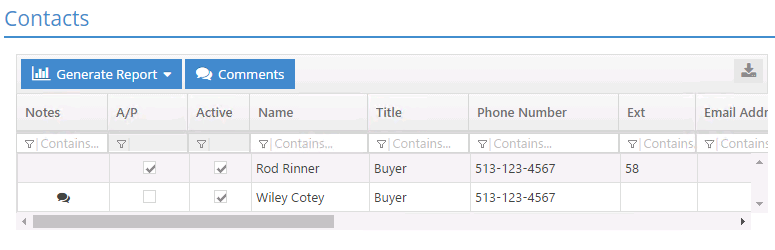
The Contacts Grid provides details for active contacts for the customer the quote is created for and provides the ability to enter comments for historical and followup purposes.
Action Buttons
Generate Report (dropdown menu)
This option is used to print, export, or email a report containing all the Details for the line items in the grid.
Comments (button)
This option opens the Comment Detail screen for the selected contact.
For more information see Contact Calendar.
Contacts Grid
Information displayed in the Contacts Grid of the quote cannot be edited.
Changes to contact information must be made in the customer table.
Notes
This field indicates whether there are Comments associated with a particular contact or not.
- The presence of the Notes Icon
 indicates that there is at least one comment present for the contact.
indicates that there is at least one comment present for the contact. - Comments are entered by using the Comments Details option (located in the Details drop down)
A/P
Marking an entry as an A/P (Accounts Payable) Contact will cause that person's name and contact information to appear on the A/R Aging Summary for invoices to the selected customer.
Active (check box)
This indicates whether the contact is someone that should be considered a current (i.e. active) contact for the customer or not.
*Name
Enter the contact's name here.
- The Name field is required when entering a new contact
- Names do not need to be entered in a particular format, but it is strongly suggested that they be entered in a consistent manner
Title
Enter the contact's title here.
Phone Number / Ext / Fax Number
These represent numbers used to reach the designated contact.
- Populate by default with the values provided for the Customer in the General Section but can be edited
Cell Phone Number
Enter the contact's cell number here.
Email Address
Enter the contact's email address here for use throughout JobBOSS2.
- Contacts that have an email address provided will be available to select from Contacts when emailing forms and reports from within JobBOSS2
Mobile Email Address
This field can be used to enter a second email address for the contact.
- Will not display when using Contacts to select recipients for forms and reports emailed from within JobBOSS2
Conferencing Server / Conferencing Address
These fields may be required for sending emails from within JobBOSS2 depending on the service used.
Consult your IT personnel or contact the Hardware Specialists at ECI Software Solutions, Inc. if you have questions regarding the use of these settings.
- These settings work in conjunction with the Email Settings present in User Maintenance
- Email Settings in User Maintenance must be configured properly in order to be able to send emails from within JobBOSS2
Comments
Use this field to enter comments for the selected contact that do not need to appear in the Comments Details.
- Same as entering comments in Contact Details - Comments field
- Not the same as entering a comment within the Comments Details
- Information will not be included in the Comments Details Report
| Back to Quotation Details - Notes | Return to Quotations | Go to Quotation Details - User Defined |