Receiver General Section
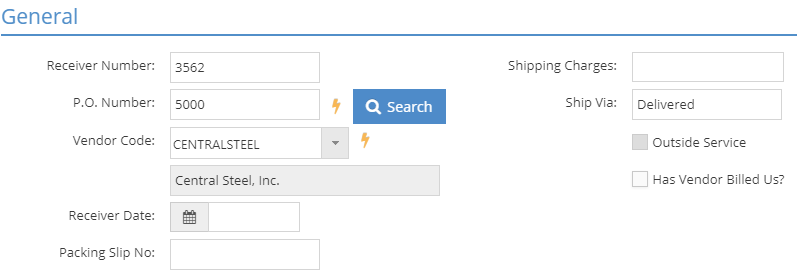
Receiver Number
This field is used to identify the receiver and automatically populates when auto numbering is enabled for Receiver Numbers in Company Maintenance.
- This number can be manually entered but must be unique.
P.O. Number
This field represents the P.O. associated with items you are receiving.
- You can manually enter a number or use the search function to find a P.O.
- If you use the search function after selecting a vendor, you will only yield search results from that vendor.
Vendor Code
This field automatically populates based on the selected purchase order number. Select the dropdown for a different vendor code
- The Vendor Code Description will display in the reference field below.
Receiver Date
This field indicates the day you received the order.
- It automatically defaults to the current day.
Packing Slip No
This numeric value can be entered manually from the shipping documents for reference.
Shipping Charges
This dollar amount can be entered manually from the shipping documents for reference.
Ship Via
This field indicates how items are expected to be shipped.
- This field automatically populates based on the selected purchase order number and can be edited.
Outside Service
When checked, this indicates that you are receiving back parts that you had sent out to have an outside service performed on.
- This field automatically populates based on the Vendor Code selected.
Has Vendor Billed Us?
Select this check box to indicate that you have received a bill from the vendor.
| Return to Receiving | Go to Receiver Details - Details Section |