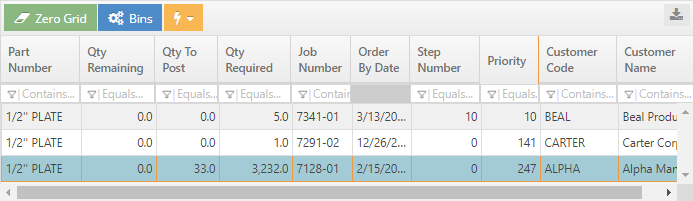Fill From Bins
The Fill Job Requirements from Bins is used as a way to post parts from stock to multiple jobs at one time based on open material requirements. For each part listed on the Fill Job Requirement grid, there is at least one job open with material requirements. By clicking Set Quantities to reach the grid shown below, you can see the breakdown of the jobs on which this part is required. Drilling down further allows you to adjust the quantities bulled from each bin containing this part. For more information see How to Use The Fill Job Requirements Utility for Bins.
Transfer Available Materials Grid for Bins
This grid displays a breakdown of the jobs that require the selected part. You can make adjustments to how much material is transferred to each job, as well as which bin the material comes from.