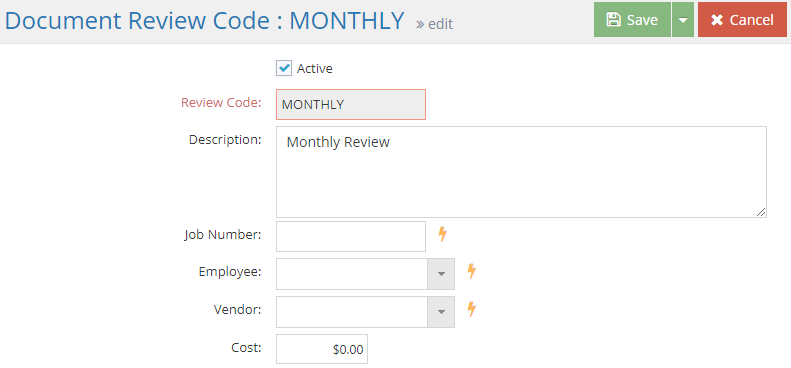Base Tables
Document Review Codes
System Location: Settings > Base Tables > Document Review Codes
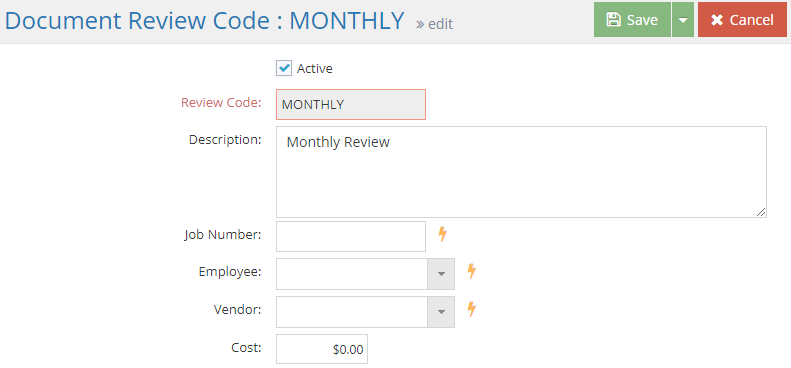
Document Review Codes can be used to indicate how frequently documents should be reviewed and provide a means to schedule those reviews when the Quality Application is available.
The system comes loaded with Document Review Codes of MONTHLY, WEEKLY, YEARLY by default but these can be expanded to meet the demands of a quality requirements.
For information about the Quality Application, please contact sales at 1-800 525 2143.
The Record Header located at the top of the page indicates which specific record has been selected and for what purpose (new, edit, quick view) and displays record specific Action Buttons (discussed below.)
For more information see User Interface.
Action Buttons
Save (button)
Save Button Details
This button is used to close the record and save any changes that have been made while it was open. In addition, the dropdown button allows you to Save and:
- Close - close the open record.
- New - open a new blank record.
- Print - print any of the reports related to the open record.
Cancel (button)
Cancel Button Details
This button is used to close the record without saving any changes that may have been made while it was open. If this button is used after a change has been made to the record, the system prompts to verify whether the record should be closed without saving the changes.
Answering "Yes" to the prompt closes the record without saving the changes.
Answering "No" to the prompt leaves the record open.
Back to Top
An asterisk [*] indicates a required field.
Active (checkbox)
Checking this box indicates the review code is actively used.
- Only active codes display as options when scheduling document reviews
- Remove check for codes that are no longer used
- Remain in system as Document Review Code Table records for reference
*Review Code
This is the "short name" assigned to the review code by the user.
- Must be unique
- Can be up to 12 alpha-numeric characters in length
- Should indicate the frequency of the review period
Description
Use the description to provide additional information about the document review code.
- Provide additional details about the review period based on Quality requirements
- Appears on Document Review Code Navigator and various reports for reference
Job Number
A job number can be associated with the review code as a means to track when the reviews are performed and how long they take if they are performed internally.
- Not required, but if used it must be a valid job number
- Can also provide a way to track costs associated with internal reviews
- Consider creating a job for each review code
Employee
An employee can be assigned to the review code to identify who will likely conduct the review if performed internally.
Vendor
A vendor can be assigned to the review code if it is performed by an outside entity.
Cost
This field would be used to represent the expected cost of externally performed reviews.
Back to Top