Vendor Invoice Related POs Section
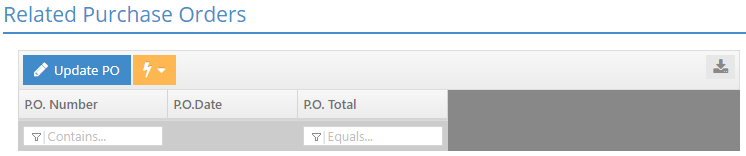
The Related Purchase Orders grid shows all of the PO's that make up the totals found on each GL code in the Line Items section.
Update PO
This button will take you to the selected PO for editing purposes.
- If you update the total on a PO, the Invoice Total on this Vendor Invoice will not recalculate to reflect the updated PO amount. You will have to either recreate the Vendor Invoice, or be sure to update any related POs before you create the Vendor Invoice.
| Back to Vendor Invoice Details - Line Items Section | Return to Vendor Invoices | Go to Vendor Invoice Details - Header Section |