Journal Entry Miscellaneous Job Costs
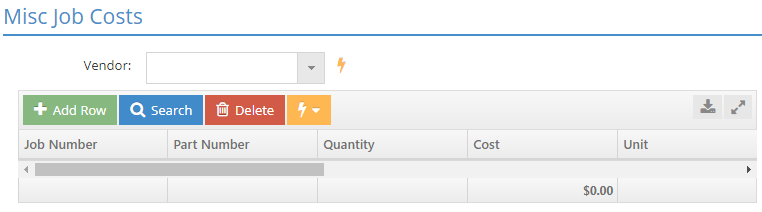
Miscellaneous Job Costs are used to capture costs against jobs that do not come through any of the following methods:
- Time Ticket (Labor or Burden Costs)
- Purchase Order / Receiver (Material or Service Costs)
- Inventory Transfer (Material Cost)
Miscellaneous job costs are particularly useful when first implementing JobBOSS2 as a way to capture costs from the system being replaced.
Job Number
This value is used to identify the job on which you want to cost the journal entry.
Part Number
This value is used to identify the type of cost being entered.
- Information is entered by typing directly in the Part Number field.
- The value entered can be the same as the one defined in JobBOSS2, but often it is not.
- Entering an "undefined" part here does not add it to the part file.
-
Once you start typing in the text box, a dropdown full of auto-suggested parts appears based on the characters you've typed. You may select from the list or continue typing your part.
Quantity
This numeric value indicates how many units of the listed item should be costed to the selected job.
- When entering costs during the initial implementation of JobBOSS2, it is common to have a 'Quantity' of 1 that represents the total amount of material, labor, services, etc.
- In these scenarios, the associated Cost would represent the total cost of the listed item.
Cost
This is the cost of the listed Part Number.
- This would typically be entered in terms of the listed Unit, but may represent the total cost if the line is used to aggregate costs for similar items (see details on Quantity above).
Unit
This value is used to provide reference for the listed Cost.
Markup Pct
This value is applied to the Cost entered in order to calculate a Price for the listed item.
Price
This calculated value is used to help determine a sales value for time and material jobs (as displayed on a Job Cost Summary).
Outside Service
When checked, the system considers the miscellaneous cost as an outside service.
- This designation can be used to provide breakout details on costing reports such as the Job Cost Summary.
Step Num
Use this field to associate the cost with a specific step.
GL Code
This value is used on various reports to help identify how the cost should be classified for accounting purposes.
- When using miscellaneous costs to capture "grouped costs" during implementation, GL Code breakdown is often the deciding factor when determining how many entries are needed.
- For example, as opposed to one entry for all material, it may be beneficial to enter an entry for each GL Code designation of material used.
- If the GL Code is left blank, reports such as the Job Cost Summary will display "Unknown" or leave the GL Code field blank.
Product Code
This can be used to categorize the miscellaneous cost.
Part Description
This field can be used to provide additional details about the type of cost being entered.
- Information will not automatically populate even if a defined part number is manually entered in the Part Number field.
| Back to Journal Entry Details - Comments Section | Return to Journal Entries | Go to Journal Entry Details - Details Section |