Check Writing General Section
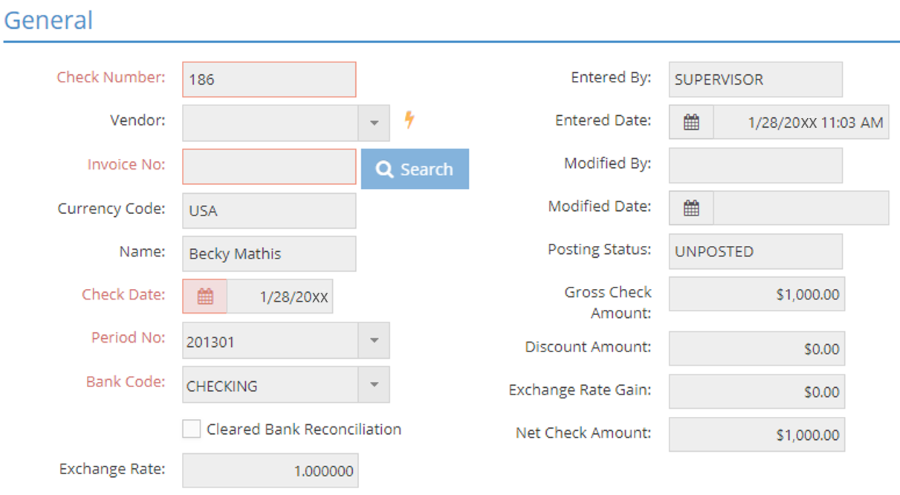
The General section has information about the associated vendor, invoice, and bank account. The asterisks (*) below indicate required fields.
*Check Number
This field is automatically populated by the 'Next Check Number' value located on the Bank Code selected.
- This field can be edited.
- The Check Number must be unique.
Vendor
The Vendor field represents the vendor you are paying with this check.
- This field must be selected before the Search function for Invoice Number will populate results.
*Invoice No.
This field copies information from the invoice you received from the vendor and places it on the check writing record.
- You cannot use the Search function until you select a Vendor code.
- If you are paying multiple invoices, the last one selected will populate the Invoice No. field.
Currency Code
The Currency Code field represents the currency used by the vendor.
- This field is automatically populated when you select a vendor.
- You cannot manually edit this field.
Name
The Name field represents the company name for the vendor.
- This field is automatically populated when you select a vendor.
- You cannot manually edit this field.
*Check Date
The Check Date represents the day you create this check.
- The current date will automatically populate.
*Period No.
This field determines which accounting period the check will appear in.
- It defaults to the period associated with the Check Date, but it can be changed to another.
If Period Number and Check Date do not coincide, there will likely be a discrepancy in related reports when viewed by Date vs. Period.
*Bank Code
The Bank Code dropdown populates codes designated in Company Maintenance Defaults.
- The Bank Code provides the following:
- Check Number
- Cash account GL Code (not displayed on check)
Cleared Bank Reconciliation
This field will automatically appear checked after performing a bank reconciliation in which you mark the check as cleared.
- The field can be unchecked if you need to redo a bank reconciliation because of a mistake.
Exchange Rate
The Exchange Rate determines whether the check will be calculated for a different monetary value when the Currency code is different than the one selected in Company Maintenance Defaults.
- The Exchange Rate defaults to the value associated with the Currency code listed, but it can be edited.
- The Currency Code is provided by the Vendor selected.
Entered By
This field automatically populates with the name of the user who processed the check upon completion.
Entered Date
This field automatically populates with the date on which the check was processed upon completion.
Modified By
This field automatically populates with the name of the user who modified the check upon saving the modification.
Modified Date
This field automatically populates with the date on which the check was modified upon saving the modification.
Posting Status
This field automatically populates with the posting status as marked in the Period Number upon completion.
Gross Check Amount
This field automatically populates from gross check amount stated on the Line Items grid upon completion.
Discount Amount
This field automatically populates the Discount Amount from the Line Items grid upon completion.
Exchange Rate Gain
This field automatically populates based on the Invoice and currency code upon completion.
Net Check Amount
This field automatically populates based on the Net Amount from the Line Items grid upon completion.
| Back to Check Writing Details - Comments Section | Return to Check Writing | Go to Check Writing Details - Line Items Section |