Billing Line Items Section
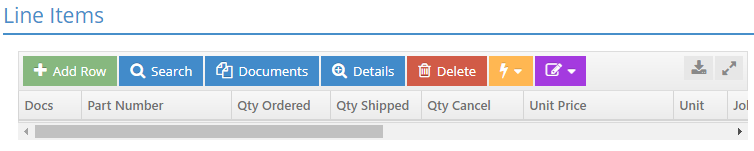
The Line Items grid displays all the items and / or services sold to the customer.
Add Row
This button is used to add a new entry to the grid.
Search
This button is used to search for parts to add to the grid.
Documents
This button can be used to view documents associated with parts in the grid.
Details
This button can be used to see information about the parts on the invoice or to view / edit the information for the selected line item.
If you want to discard the changes you've made in the details section, be sure to use the Cancel button to return to the main billing screen.
| Back to Billing Details - General Section | Return to Customer Billing | Go to Billing Details - Header Section |