Billing Header Section
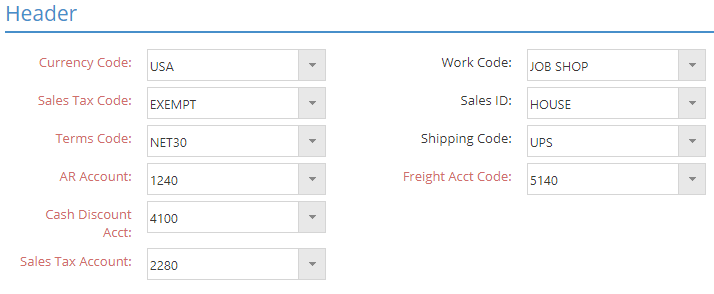
The Header section displays information about related GL accounts and tax codes. The asterisks (*) below indicate required fields.
*Currency Code
This field represents the currency in which the invoice is being billed and is expected to be paid in.
*Sales Tax Code
This field provides the tax rate to apply for any item marked eligible to be taxed (Line Item Section)
- In order for taxes to be calculated and applied, the following conditions must be met:
- At least one Line Item must be marked as 'Taxable: Yes'
- The Sales Tax Code must have a tax rate greater than 0
*Terms Code
This field determines whether a discount can be taken and what the discount time frame / amount would be in addition to setting the final Due Date.
*AR Account
This field represents the GL Code used to track outstanding AR amounts.
*Cash Discount Account
This field represents the GL Code used to account for any discounts taken due to being paid within stated terms.
*Sales Tax Account
This field represents the GL Codes used to account for / track any sales taxes paid on the invoice.
- This would typically be a liability account to represent the appropriate taxing authority.
Work code
This represents the default Work Code assigned to each line item.
- Different Work Codes can be assigned in Line Item Details.
Sales ID
This field indicates the salesperson associated with the invoice for commission purposes.
- Commission Percent is designated in Line Item Details.
Shipping Code
This field indicates the shipping method used for this invoice.
*Freight Account Code
This field represents the GL Code used to account for any Ship Charges listed in the General Section.
| Back to Billing Details - Line Items Section | Return to Customer Billing | Go to Billing Details - Payments Section |