Miscellaneous Utilities
System Location: System > Miscellaneous Utilities > Markup Materials
About the Markup Materials Utility
The Markup Materials utility adjusts the selling price or purchasing cost of inventory items and estimated parts based on the markup percentage you provide; then, it recalculates the markup percent and profit percent.
Inventory Item Parts
Selling Price:
-
This utility marks up the Sell Price by the percentage indicated and recalculates the Markup Percent and Profit Percent, including parts with locked prices (if selected).
Purchasing Cost:
-
This utility marks up the Purchasing Cost by the percentage indicated and recalculates the Sell Price, Markup Percent and Profit Percent for parts that do not have prices locked.
-
This utility marks up the Purchasing Cost by the percentage indicated and recalculates the Markup Percent and Profit Percent for parts that have prices locked. Sell Price is not recalculated.
Markup Percent:
-
This utility changes the value in the Markup Percent column by the percentage indicated and recalculates the Sell Price and Profit Percent, including parts with lock prices (if selected).
Estimated Parts
Selling Price:
-
Cost + Markup Price Calculation Method - This utility marks up the Sell Price by the percentage indicated and recalculates the Markup Percent and Profit Percent (including parts with locked prices, if selected).
-
This utility does not update Sell Price on Estimated Parts that are using the Billing Rate Price calculation method.
Purchasing Cost:
-
This utility does not update the Purchase Cost (Unit Cost) on Estimated Parts that are using either Billing Rate or Cost + Markup Price calculation methods.
Markup Percent:
-
Cost + Markup Price Calculation Method - This utility changes the value in the Markup Percent column by the percentage indicated and recalculates the Sell Price and Profit Percent, including parts with locked prices (if selected).
-
This utility doe not update the Sell Price on Estimated Parts that are using the Billing Rate Price calculation method.
Using the Markup Material Utility
- Go to the red Settings tab, open the Misc Utilities dropdown menu, and select Markup Materials.
- Select the parts you need to mark up in the Markup Selected Parts module:
You may select multiple items at once.
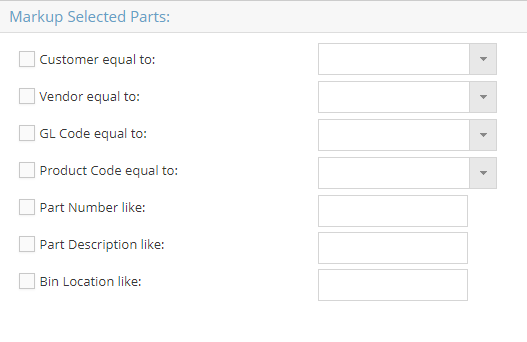
- Check the box(es) for the prices you want to mark up.
- If you do not check at least one the markup options, no changes will be made.
- Check the box if you wish to Include Locked Parts.
- Enter your Markup Percentage.
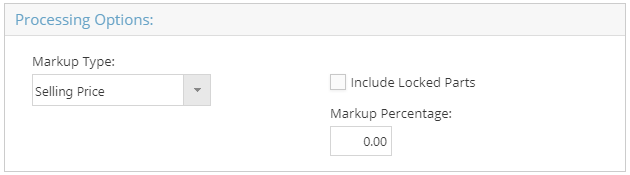
- Click Process to run the utility.