Miscellaneous Utilities
Using the Fix Search Date Utility
System Location: System > Miscellaneous Utilities > Fix Search Date
This document explains the purpose and steps of this application JobBOSS2 SHOP. There is a breakdown of the concepts and functionality as well as specific instructions for using the application. If you need any additional information on this application, see the Additional Topics links to the right.
About the Fix Search Date Utility
The Fix Search Date utility may be necessary if you are searching time records by date and yield incorrect results. The utility will update Attend, AttendDet, TimeTicket, and TimeTicketDet Tables by looping through the tables to reset the SearchDate field.
This application should only be used if you notified Technical Support first.
Using the Fix Search Date Utility
- Go to the red Settings tab, open the Misc Utilities dropdown menu, and select Fix Search Date.
- Enter the Record Type in the text field.
- You may filter your results by clicking the Filter icon next to the text field.
- Enter an Employee Code into the text field.
- You may filter your results by clicking the Filter icon next to the text field.
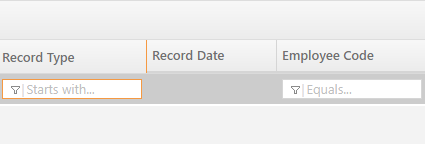
- Click Process to run the utility.