Miscellaneous Utilities
Using the Convert Documents Utility
System Location: System > Miscellaneous Utilities > Convert Documents
This document explains the purpose and steps of this application JobBOSS2 SHOP. There is a breakdown of the concepts and functionality as well as specific instructions for using the application. If you need any additional information, see the Additional Topics links to the right.
About the Convert Documents Utility
This topic discusses the Convert Documents utility. JobBOSS2 has a Quality module that tracks all your documents for ISO purposes. If you already have documents loaded into the Repository Manager before you begin to utilize the Quality module, the Convert Documents utility will create a document control record to associate with all of the selected documents from the Repository Manager. These records will then be available in the Document Control Area.
Running the Convert Documents Utility
- Go to the red Settings tab, open the Misc Utilities dropdown menu, and select Convert Documents.
- Select the Areas to Populate by checking the boxes next to your selection(s).
Running this utility multiple times may result in duplicate documents unless you select only one Area To Populate each time you run the utility. The utility should not be run more than three times in total.
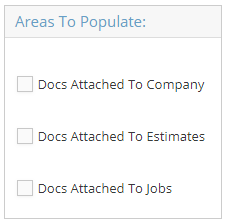
- Click a radio button to Set Document Status within the Document Control Area.
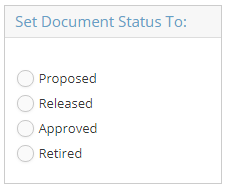
- Select an option from the dropdown menu to Set Document Type.
- These options are established in the Base Tables.
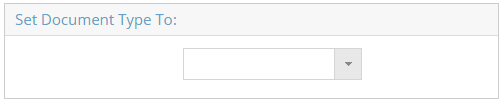
- Click Process to run the utility.