Miscellaneous Utilities
Using the Change Part Utility
System Location: System > Miscellaneous Utilities > Change Part
This document explains the purpose and steps of this application JobBOSS2 SHOP. There is a breakdown of the concepts and functionality as well as specific instructions for using the application. If you need any additional information on this application, see the Additional Topics links to the right.
About the Change Part Utility
The Change Part utility changes the part number on one particular job. This utility is often used if a processed job has an incorrect part number listed on it. In order to correct the problem without having to unprocess the job, you can run the Change Part utility. The utility will change the part number on the job, but it will not post inventory, create a job requirement, or capture costs for the part number.
Using the Change Part Utility
- Go to the red Settings button, select the Misc Utilities dropdown menu, and click Change Part.
- Enter the Job Number for the job on which the part number is changing.
- Enter the Current Part Number for the part you are changing.
- Enter the New Part Number.
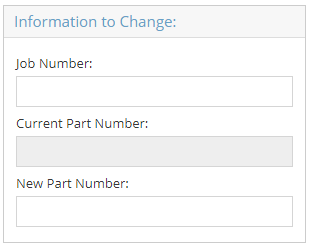
- Click Process to run the utility.