System - Custom App Maintenance
Custom App Maintenance
System Location: Settings > System > Custom App Maintenance
In order to access this tab under the System dropdown menu, the user must have security access granted for Custom Apps within the User Maintenance Security Settings.
The Custom App Maintenance area is used to control custom applications added to your JobBOSS2 software. Apps are imported and edited through this area, and security access can be granted or denied to users of the system through the editing feature. All apps are viewable in the navigation grid, but they are run out of the Custom Apps area of the software (see the Custom Apps section below for more information).
Custom App Maintenance Navigator
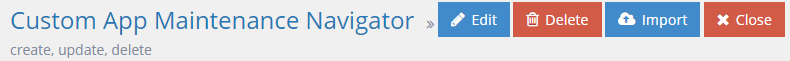
Edit
This button is used to view the details and make changes on an application in the navigator grid.
Delete
This button removes an app from the Custom App Maintenance Navigator.
Import
This button imports apps created and emailed to you by the Shoptech Custom Development department.
Close
This button exits the Custom App Maintenance Navigator screen.
Record Header
The following buttons and fields exist within an app line item.

Download Backup
This button is used to download a version of the app to your personal computer.
OK (button)
This button is used to close the record and save any changes that would have been made while it was open.
Cancel (button)
This button is used to close the record without saving any changes that may have been made while it was open. If this button is used after a change had been made to the record, the system prompts to verify whether the record should be closed without saving the changes.
Answering "Yes" to the prompt closes the record without saving the changes.
Details
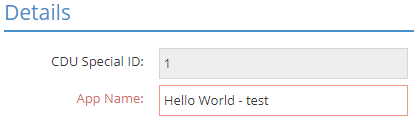
The Details section provides identifying information for the custom application. The CDU Special ID field is a reference field, but the user can change the App Name.
Custom Security
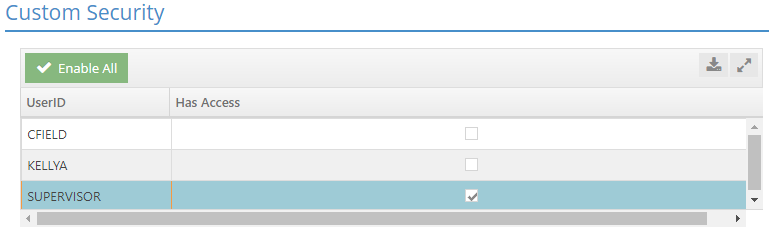
The Custom Security section grants users within the system access to the custom applications. All users, including supervisors, must be given security access in order to utilize a custom app.
Enable All
This button grants security rights to all users for this particular app.
User ID
This field lists all of the users within your JobBOSS2 Company.
Has Access
A check in this box means the user has access to the app.
Custom Apps
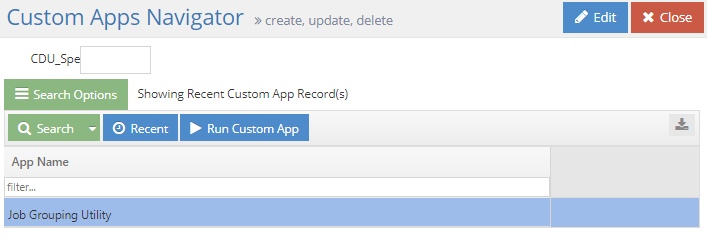
System Location: Settings > Custom Apps
Every user has access to the Custom Apps area in the software. If a user is granted access to an app through the Custom Security section seen above, the app will appear in the Custom Apps Navigator. From here, the user can run the application.