Inventory Items General Section
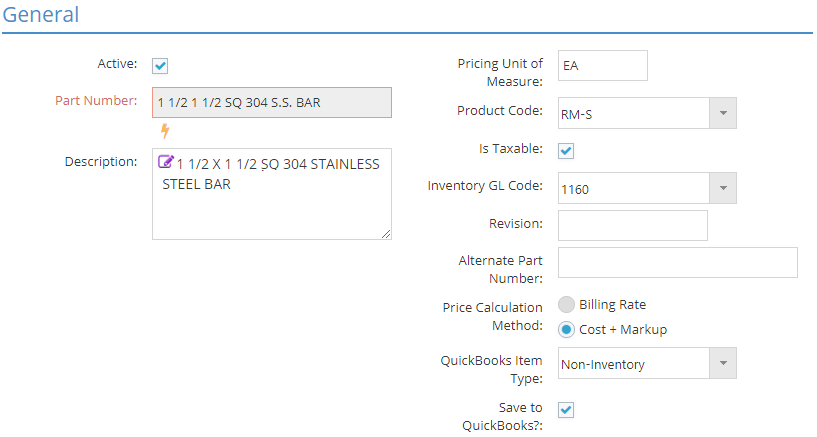
Active
Checking this box indicates the inventory item should be considered as an active part.
-
Searches for "ALL" records include only active parts by default
-
Can be used as a search filter
-
Remove check for items that are no longer made
Part Number
This value is the "short name" assigned to the part.
-
Must be unique for each part, including estimates
-
Can be up to 50 alpha-numeric characters
-
If syncing with QuickBooks, Part Numbers must be 31 characters or fewer
Description
This field can be used to provide additional information about the part and commonly includes details about the physical characteristics and material composition of the item.
-
Can be in excess of 32,000 alpha-numeric characters in length
-
Appears on most reports along with part number (e.g. Quote, Acknowledgment, Packing List, Purchase Order, Invoice)
-
Can be used as a search filter
-
Given that this information appears almost everywhere that Part Number does, be mindful of the amount of space the description field can take up on reports and forms. Consider using Part Notes, User-Defined fields, or attaching documents to track large amounts of information that do not need to be displayed frequently.
Pricing Unit of Measure
This field represents the unit for how a part is stocked, used, and sold.
-
There is a 3 apha-numeric character limit.
-
The information automatically updates to / from the Stocking Unit (located in the Inventory section).
Product Code
Product Codes provide a way to group parts together by a common feature.
-
Create as many Product Codes as needed
-
Production related processes are a common example of Product Codes associated with manufactured parts
Inventory GL Code
This represents the asset account that any on hand quantities of the part would be valued under.
-
Can be used in multiple costing and inventory reports
Revision
This field provides option to identify "generations" of part.
-
Typically not used on purchased parts
Alternate Part Number
This value provides an additional way to identify the part for internal purposes.
-
Can be up to 50 alpha-numeric characters
-
Displays in the header portion of the Job Traveler for production purposes
-
Does not display on documents intended for external audiences
-
-
Examples of uses for this field include:
-
Referring to another part that could be used in place of the selected part
-
Providing a different name for the selected part for internal purposes
-
Price Calculation Method
The Price Calculation Method determines how E2 will calculate the suggested sales price (Sell Price values) of the part.
Keep Pricing Breaks In Sync With Quantity Breaks In Purchasing
When a check appears in this box, the grid here in the General section is kept in sync with the purchasing grid below in the Purchasing section. Therefore, if you make a change in one grid, the other grid will reflect the change as well.
Lock Prices (Check Box)
When this option is selected, Sell Price values will not be re-calculated when the underlying costs change.
-
If this is not selected the system will automatically re-calculate sales prices as soon as the Estimate is saved and closed
-
This option allows the user to manually enter Sell Price values that are different that what the system would calculate based on the Price Calculation Method selected
| Back to Inventory Item Details - User Defined Section | Return to Inventory Items | Go to Inventory Items Details - Inventory Section |