On-Premise Custom Development Utility
System Location: Help > About JobBOSS2
The Custom Development Utility (CDU) is only used by customers who have the software installed on their premises and have had specials created for them by the Custom Development team. In order to properly run the CDU upgrade, you must be on the web server, locally, where JobBOSS2 is installed. ECI Software Solutions, Inc. strongly recommends that the CDU upgrade is run at the same time as the Upgrade utility in order to ensure that specials will continue to work as designed.
The JobBOSS2 Upgrade Utility and CDU upgrade do make changes to the system. As with any system change, Support highly recommends creating full backups of your JobBOSS2 SQL Server databases, including the JobBOSS2 Master database, before running the utilities.
During the upgrade time, your JobBOSS2 site will be unavailable. Schedule this maintenance with your end-users, and plan for the downtime.
From the web server, login to JobBOSS2 and complete the following steps:
- Go to the purple Help button in the top right of the screen, and select About JobBOSS2 from the dropdown menu.
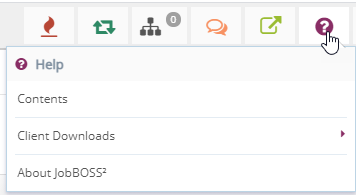
- Click on Update Available - Download JobBOSS2 Custom Development Utility 20XX.X-X-Rel.X above the General Information section.
- If there is no available update, you will not see the Update Available hyperlink.
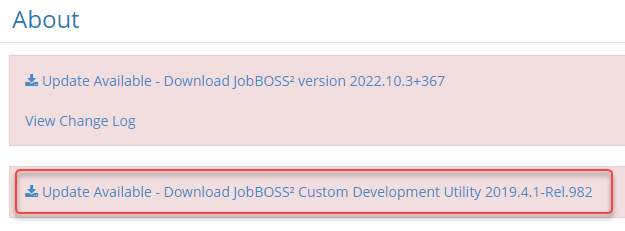
- Click Next on the Upgrade Welcome screen.
- Click Next on the Requirements page.

- This step will only appear if you have previously run the CDU upgrade. If you have not run the CDU upgrade before, simply continue on to step 8.
- Verify the information stated and click Next.
- Click Next to install on the Final Confirmation page.
- Please wait for the CDU Upgrade to install.
- Check the box to Verify Install and click Finish.
- The CDU page will open in a browser window to Verify the Install. Once it has finished loading, you may exit out of the screen.
The CDU upgrade process is complete.
If you have any questions throughout the upgrade process, please contact our Hardware Support team at 800-677-9640 x 2.





