Global Use; Features > Quickview - DATA COLLECTION
Using Quickview with Data Collection
The Data Collection section of QuickView provides reference information regarding the Data Collection aspects of JobBOSS2.
Action Buttons
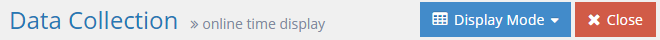
Display Mode
The Display Mode function selects the information that will display in the grid. The options are:
- Job Clock - In Details displays the jobs that are currently running out in the shop.
- Attendance Clock - Ins displays all of the employees currently clocked - in to the system.
- Job Clock - In Summary displays a quick overview of the jobs running out in the shop as well as their routing step number.
Close
This button will close the Quickview Data Collection screen.
Grid Layout
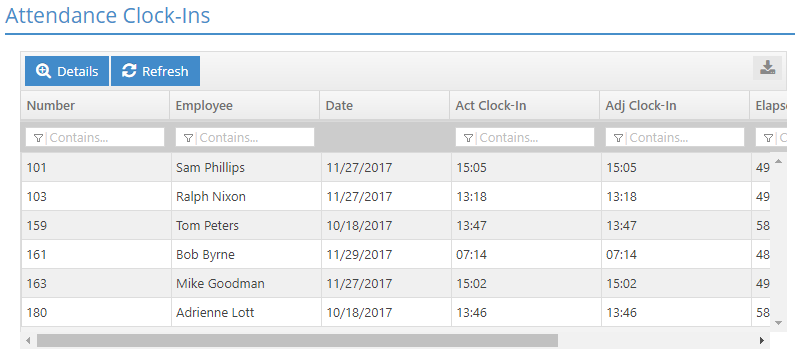
Once a Display Mode is selected, the grid displays the related information. The column headings change to when you select a different Display Mode. The grid is a reference field and cannot be edited.
Details
The Details button drills down into the selected line item. The information displayed depends on the Display Mode you are viewing.
Refresh
The Refresh button will provide the most updated data for the grid.