Global Use; Features - Contact Calendar; Call Details
Contact Calendar Call Details
This reference document discusses the features and concepts of this application in JobBOSS2. The document explains the fields and buttons as they appear in the software, beginning at the top of the page and working down to the bottom. If you need any additional information on process or implementation, see the Additional Topics links to the right.
About the Contact Calendar Call Details
Contact Management provides a calendar of events for users and employees. By clicking the Details button on an event line item, you can view the Call Detail screen. This page provides the ability to track notes and details of calls made in relation to the calendar event. See the breakdown of each section below.
Call Information
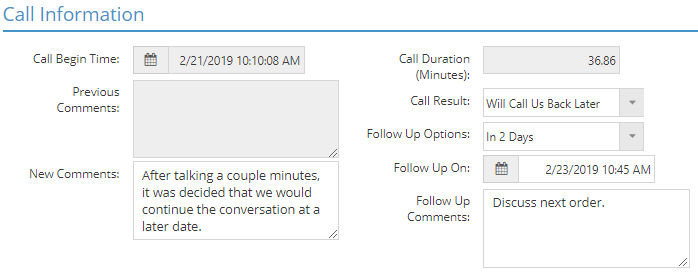
The Call Information section provides a section to record details about the call at hand.
Call Begin Time
This reference field automatically populates when you open the call details screen.
Previous Comments
This reference section hold comments that were made on a previous call.
New Comments
This field holds comments that you make about the current call.
Call Duration (Minutes)
This reference field has a running clock for the duration of the call.
Call Result
The dropdown list displays possible outcomes of the call.
Follow Up Options
This dropdown list allows you to select a time period for which you will call them back.
Follow Up On
This field automatically provides the date on which the follow up option falls.
Follow Up Comments
This field provides a place to record any comments you wish to address with the follow up call.
Call History

The Call History is a reference section that tracks previous calls made in relation to the object selected on the event grid, whether that be a customer, vendor, order, etc.
Limit History To Current Contact ONLY
When selected, this check box will limit the grid to displaying calls made to the contact selected on the event only.
- For example, if the object is a particular customer, and you check this box, you will only see a call history for the contact you selected from the customer. If you leave the box unchecked, you will see the entire call history with that customer, regardless of the contact.
Date
This reference field indicates the date on which the call was made.
User
This column identifies the user from your company who made the call.
Contact
This column identifies the contact at the company you are calling.
Minutes
This column identifies the length of the conversation with the contact.
Comments
This column holds the comments from the call.
Total Calls
This field states the total number of calls in the grid.
Total Time (Minutes)
This field states the total minutes of calls in the grid.
Contact Information
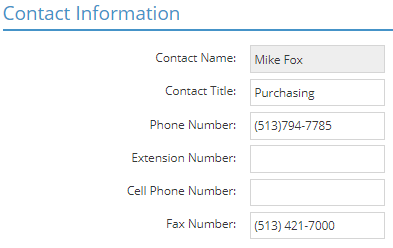
Contact Information section displays details related to the contact at the company assigned to this event. This information pulls from the customer code or vendor code, but it can be edited.
Contact Comments
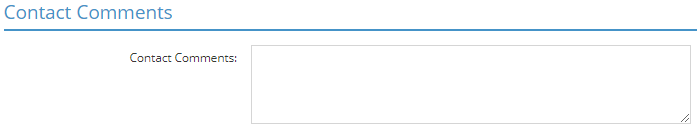
Contact Comments displays any comments that are saved for this contact on the customer or vendor code. Comments made in the Contact Comment section will save into the Previous Comments box upon clicking OK.
Email / Conferencing Information
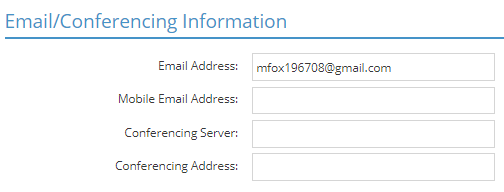
The Email / Conferencing Information section provides further contact information for the contact.
Web View Information
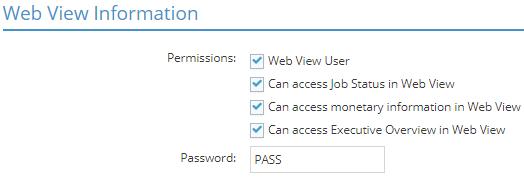
The Web View Information section displays the permissions granted to the contact. These are established in the details sections of the contact grids on vendor and customer codes.
Webview is currently future functionality. Please check back for further details.