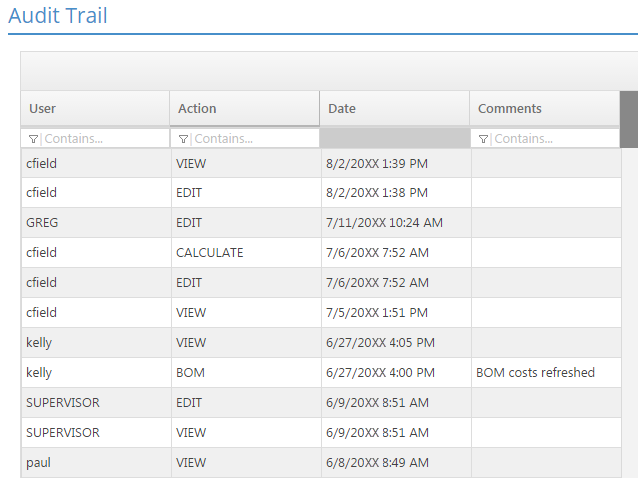Global Use; Features
Audit Trail
The Audit Trail feature is used to provide details about actions involving records throughout JobBOSS2. Audit trail information can be accessed from within a selected record or by running the Audit Trail Summary.
Associated Reports
Audit Trail Within a Selected Record
System Location: Global
When viewed within a record, the Audit Trail provides an overview of activity that has taken place with that specific record.

Entered By / Entered Date
These fields list the User that created the selected record and when they did so.
Modified By / Modified Date
These fields list the User that last modified the selected record and when they did so.
Back to Top
The Audit Trail Record Detail Grid provides a historical overview of what activity has taken place with the selected record.
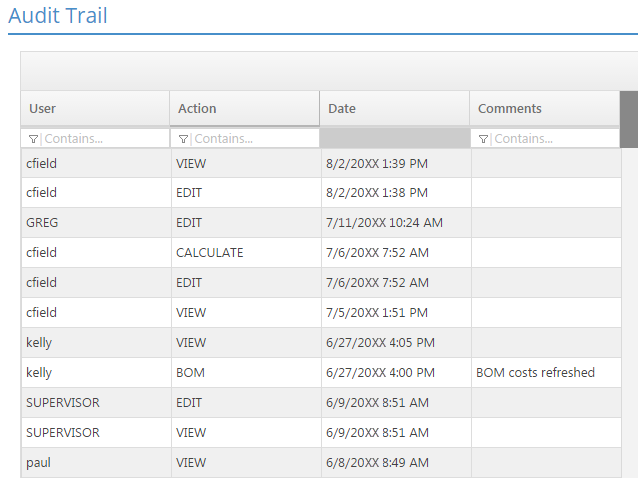
User
This lists the User that performed the action.
Action
This indicates the type of activity that took place. Options for Actions throughout JobBOSS2 include:
- NEW - Used to indicate when the record was created.
- EDIT - Used to indicate that the record was saved when it was closed.
- The system will display EDIT even if no values were changed so long as the record is saved by clicking OK when it is closed.
- VIEW - Used to indicate that the record was simply viewed without any changes taking place. Applied when the "Cancel" button is used to close the record.
Depending on the type of record that was selected, other options may include (but are not limited to) the following:
- ADJUST - Used to indicate an adjustment to quantity or valuation for inventory items.
- BOM - Used to indicate that costs on an estimate's BOM were updated.
- CALCULATE - Used to indicate dollar values on the record were re-calculated.
- COPY - Used to indicate the record was created by being copied.
- EMAIL - Used to indicate the specific record that was emailed and the recipient of the email.
The above is a partial list of some of the more common options a user may encounter. If the information provided within the audit trail is not sufficient to explain what actions were taken, please contact support for additional assistance.
Date
Provides the date that the specified action took place.
Comments
Based on the action, the system may provide additional information related to the transaction.
Back to Top