General Ledger; GL; Post; Unpost; Lock Year; Accounting Periods
Process Accounting Functions
System Location: Data Entry > G/L > Journals > Process (button)
The Accounting Process Utility provides the ability to perform the following functions with regards to accounting periods in JobBOSS2:
- Post and unpost one or more periods
- Lock one or more periods
- Post the fiscal year
 Associated Reports
Associated Reports
Accounting Periods Grid
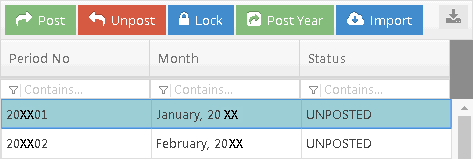
The Action Buttons located at the top of the grid allow the user to perform the stated task with regards to the periods selected in the grid itself.
The Post, Unpost, and Lock actions can be applied to one or more periods at a time based on the user's selection.
Action Buttons
Post (button)
This option posts the selected periods for purposes of finalizing financial records such as the Balance Sheet and Income Statement.
- Financial transactions (invoices, checks, and cash receipts) cannot be entered into a posted period.
- The four "core" financial reports (Trial Balance, Balance Sheet, Income Statement, and General Ledger Summary) display information for posted periods.
Unpost (button)
This option unposts the selected periods to allow for the creation of new records or the editing of existing ones.
- Posted periods that are locked cannot be unposted.
Lock (button)
This option locks periods that have been posted, preventing them from being unposted.
- Verify that all transactions have been entered into a period before locking it
Once a period is locked it cannot be unlocked.
Post Year (button)
This option is used when the previous fiscal year is ready to be closed. Prior to posting a year it is important to verify that all month and year end journal entries have been made and that all accounts balance as expected.
Financial transactions, including journal entries, cannot be entered into any accounting period of a posted year. Once a fiscal year is posted it cannot be unposted.
Grid Columns / Line Items
Period No
This value identifies the individual period to be posted, unposted, or locked.
- Period Number is created by the system
- Format is "year" followed by "month number"
- JobBOSS2 provides an Adjustment Period for each fiscal year that can be used to account for year end entries that do not belong in any specific month
- Only journal entries can be entered in an Adjustment Period
Month
This identifies the specific month the Period Number is associated with.
Status
This indicates whether the period is posted or unposted.