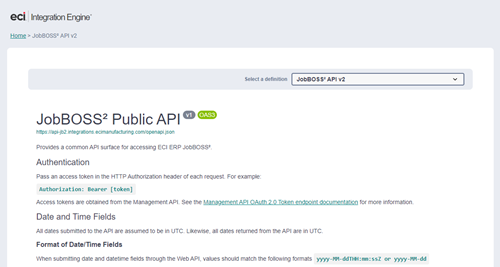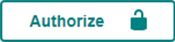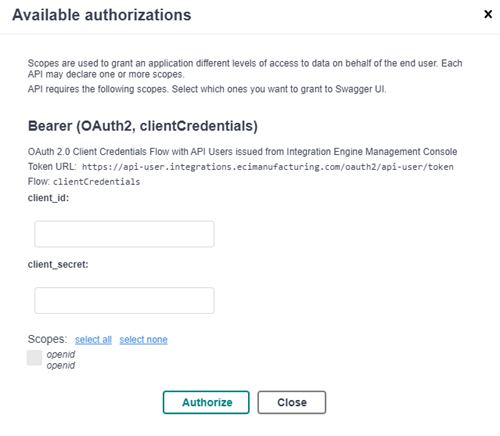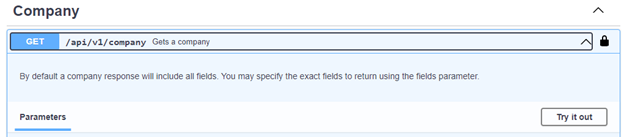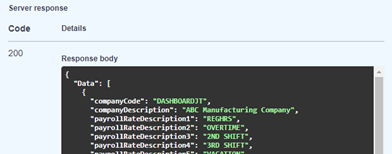Validating JobBOSS2 Public API Credentials for Hosted Customers
Prerequisites:
-
Internet access: Users need to have an active internet connection to access the Swagger™ URL.
-
Updated web browser: Make sure you have an updated web browser, such as Chrome, Firefox, Safari, etc.
-
Authentication credentials: JobBOSS2 hosted customers need authentication credentials, client_id and client_secret, to perform this test. These credentials are provided by JobBOSS2 Professional Services team after access to the JobBOSS2 Public API has been requested by your account manager.
How to validate your public API credentials
-
Open your preferred browser (Chrome, Firefox, Safari, etc.).
-
In the address bar, type "https://integrations.ecimanufacturing.com/api.html?family=jb2" and press Enter. The JobBOSS2 Pubic API Swagger homepage opens:
- Scroll down the page. Find and then click the Authorize button:
- In the authorization box, enter the authentication credentials (client_id and client_secret) and click Authorize:
- Once authorized, close the dialog box. If the authorization fails, please double check your client_id and client_secret. If you are still having issues, please contact your account manager to verify your credentials.
- Once you've authorized your access to the JobBOSS2 public API, you can make a GET request. Scroll to the Company section of the Swagger page (expand if necessary). Find and then click the Try it out button:
- Scroll to the Execute button and then click.
- In the Server Response section, the return code should be 200 plus, you should see your company code and description. If these are correct, your JobBOSS2 Public API credentials and connectivity are setup correctly and functional. Since some customers may have multiple company codes, it is important to verify your connection to the correct endpoint. If the company code listed is incorrect, please contact your account manager to review the information.